Java While and Do-While Loop
In Java, loops are used to execute a block of code repeatedly based on a given condition. While loops and do-while loops are two types of loops in Java that allow you to do this.
In this blog, we’ll explore the while loop and do-while loop, explain their syntax, and provide examples to help you understand when and how to use them.
What is a While Loop?#
The while loop repeatedly executes a block of code as long as a given condition is true. It’s often used when you don’t know exactly how many times you need to loop, but you know the condition to stop.
Syntax of a While Loop#
- condition: This is the test condition that’s evaluated before each iteration. If the condition evaluates to
true, the loop body is executed. If the condition evaluates tofalse, the loop terminates. - The loop keeps running until the condition becomes
false.
Basic Example of a While Loop#
Let’s start with a simple example to demonstrate how a while loop works.
Example 1: Print Numbers from 1 to 5#
Explanation:
- Initialization:
int i = 1sets the initial value ofi. - Condition:
i <= 5ensures the loop runs as long asiis less than or equal to 5. - Update:
i++incrementsiby 1 after each iteration. - The loop prints the numbers from 1 to 5.
Expected Output:
What is a Do-While Loop?#
The do-while loop is similar to the while loop, but with one key difference: the condition is checked after the loop’s body is executed. This guarantees that the loop body will run at least once, even if the condition is false.
Syntax of a Do-While Loop#
- The condition is checked after the loop executes the code block.
- The loop body executes at least once, regardless of the condition.
Flow chart:
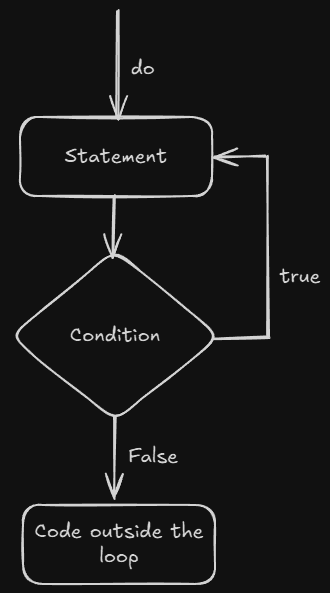
Basic Example of a Do-While Loop#
Let’s now see a simple example to understand how the do-while loop works.
Example 2: Print Numbers from 1 to 5 using Do-While Loop#
Explanation:
- Initialization:
int i = 1sets the initial value ofi. - Condition:
i <= 5ensures the loop runs as long asiis less than or equal to 5. - Update:
i++incrementsiby 1 after each iteration. - The loop prints the numbers from 1 to 5, but it will always execute the body at least once, even if
iwere initially greater than 5.
Expected Output:
Difference Between While and Do-While Loop#
The primary difference between the while loop and the do-while loop is when the condition is checked:
- In the while loop, the condition is checked before the loop starts executing, which means the code inside the loop may never execute if the condition is initially false.
- In the do-while loop, the condition is checked after the loop has executed, ensuring that the loop body runs at least once, even if the condition is false initially.
Example 3: Do-While Loop Always Runs at Least Once#
Explanation:
- Even though the condition
i <= 5is false from the start, the loop executes the block of code at least once because it’s a do-while loop.
Expected Output:
Infinite Loops#
Both the while loop and do-while loop can be used to create an infinite loop if the condition is always true. This is useful when you need the program to keep running until some external condition occurs (like user input or a system event).
Example 4: Infinite While Loop#
Explanation:
- The condition
truemakes the while loop run indefinitely. - The
breakstatement is used to exit the loop after one iteration.
Expected Output:
Example 5: Infinite Do-While Loop#
Explanation:
- The condition
truemakes the do-while loop run indefinitely. - The
breakstatement is used to exit the loop after one iteration.
Expected Output:
Conclusion#
In this blog, we’ve learned:
- The while loop executes as long as a condition is true, and the condition is checked before each iteration.
- The do-while loop is similar to the while loop, but it guarantees the loop body will execute at least once because the condition is checked after the loop executes.
- We explored the differences between these loops, infinite loops, and practical examples to solidify your understanding.
Understanding while and do-while loops is important as they allow you to handle situations where the number of iterations is unknown or when the loop must run at least once.